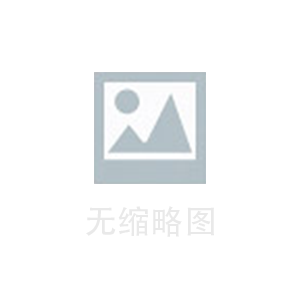随着智能手机的普及,越来越多的人开始使用手机来查看天气预报。Android开发天气预报app可以帮助用户更方便快捷地查看天气预报,本文将介绍其原理和详细介绍。
1.原理
Android开发天气预报app的原理主要是通过调用第三方API来获取天气预报信息,然后将数据解析并显示在应用中。API可以是国内的天气预报网站提供的、也可以是国外的气象网站提供的,如OpenWeatherMap、Weather Underground等。
2.详细介绍
2.1 开始新项目
首先,使用Android Studio创建一个新项目。
2.2 导入必要的库文件
在build.gradle文件中添加下面这些库文件:
```
compile 'com.android.support:appcompat-v7:23.3.0'
compile 'com.android.support:recyclerview-v7:23.3.0'
compile 'com.android.support:cardview-v7:23.3.0'
compile 'com.squareup.okhttp:okhttp:2.6.0'
compile 'com.google.code.gson:gson:2.4'
```
这些库中,主要使用okhttp进行网络请求和处理,使用gson进行JSON数据的解析和处理。
2.3 编写天气预报界面
天气预报界面主要包括当前天气、未来天气、日出日落时间等信息,可以使用RecyclerView和CardView来展示。
2.4 获取天气预报数据
调用第三方API获取天气预报数据,最终返回一个JSON格式的数据。
可以参考下面的代码来实现:
```
public static String getWeatherJson(String city) throws IOException {
OkHttpClient client = new OkHttpClient();
Request request = new Request.Builder()
.url("http://api.openweathermap.org/data/2.5/weather?q=" + city + "&APPID=your_api_key")
.build();
Response response = client.newCall(request).execute();
if(response.isSuccessful()) {
return response.body().string();
} else {
throw new IOException("Unexpected code " + response);
}
}
```
这里需要注意的是,第三方API需要进行注册并获得自己的API key,这样才能够正常获取数据。
2.5 解析天气预报数据
使用gson来解析JSON格式的天气预报数据,最终返回一个Weather对象。
可以参考下面的代码来实现:
```
public static Weather getWeather(String city) throws IOException {
String weatherJson = getWeatherJson(city);
Gson gson = new Gson();
Weather weather = gson.fromJson(weatherJson, Weather.class);
return weather;
}
```
2.6 显示天气预报数据
将获取到的天气数据显示到我们的应用中。
可以参考下面的代码来实现:
```
Weather weather = getWeather(city);
// 获取当前天气
Temperature.Wrapper currentTemp = weather.getTemperature();
String currentTempStr = currentTemp.getCurrentTemp() + "°F";
String currentFeelsLikeTempStr = "Feels like " + currentTemp.getFeelsLikeTemp() + "°F";
String currentConditionStr = currentTemp.getWeatherCondition();
String currentIconUrl = currentTemp.getIconUrl();
//获取未来天气
List
//获取日出日落时间
Sun sun = weather.getSun();
int sunriseHour = sun.getSunrise().getHour();
int sunriseMinute = sun.getSunrise().getMinute();
int sunsetHour = sun.getSunset().getHour();
int sunsetMinute = sun.getSunset().getMinute();
```
使用RecyclerView和CardView展示数据:
```
mWeatherAdapter = new WeatherAdapter(WeatherFragment.this.getContext(), futureTemp);
mWeatherAdapter.notifyDataSetChanged();
mRecyclerViewFuture.setAdapter(mWeatherAdapter);
```
此时,我们的天气预报app就完成了。用户可以通过输入城市名称,获取该地区的天气预报信息。