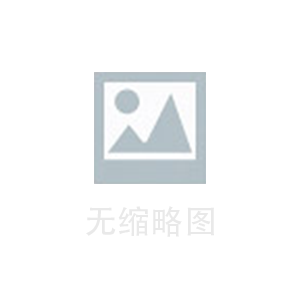在移动应用程序的开发中,创建快捷方式是一种非常常见的做法,它可以让用户更方便地访问应用程序。在本文中,我们将介绍如何创建快捷方式的原理和详细步骤。
一、原理
在Android系统中,快捷方式是通过创建一个.intent文件来实现的。这个文件包含了应用程序的包名和类名,以及一些其他的信息。当用户点击快捷方式时,系统会读取这个文件,然后启动应用程序。
二、创建快捷方式的步骤
1.在AndroidManifest.xml文件中添加权限声明:
```
```
这个权限声明是用来告诉系统你的应用程序需要创建快捷方式。
2.在你的应用程序中创建一个.intent文件,这个文件包含了应用程序的包名和类名,以及一些其他的信息。
3.在你的应用程序中使用以下代码创建快捷方式:
```
//创建快捷方式的Intent
Intent shortcutIntent = new Intent();
shortcutIntent.setClassName("com.example.app", "com.example.app.MainActivity");
shortcutIntent.addFlags(Intent.FLAG_ACTIVITY_NEW_TASK);
shortcutIntent.addFlags(Intent.FLAG_ACTIVITY_CLEAR_TOP);
//创建快捷方式的图标
ShortcutIconResource iconResource = Intent.ShortcutIconResource.fromContext(this, R.drawable.ic_launcher);
//创建快捷方式的名称
String shortcutName = getResources().getString(R.string.shortcut_name);
//创建快捷方式
Intent intent = new Intent();
intent.putExtra(Intent.EXTRA_SHORTCUT_INTENT, shortcutIntent);
intent.putExtra(Intent.EXTRA_SHORTCUT_NAME, shortcutName);
intent.putExtra(Intent.EXTRA_SHORTCUT_ICON_RESOURCE, iconResource);
intent.setAction("com.android.launcher.action.INSTALL_SHORTCUT");
sendBroadcast(intent);
```
这段代码中,我们首先创建了一个.intent文件,然后设置了快捷方式的名称、图标和启动的Intent。最后,我们使用sendBroadcast()方法发送一个广播来创建快捷方式。
4.在AndroidManifest.xml文件中添加以下代码:
```
```
这段代码告诉系统,当用户长按应用程序图标时,应用程序可以创建一个快捷方式。
5.在你的应用程序中添加以下代码:
```
@Override
protected void onCreate(Bundle savedInstanceState) {
super.onCreate(savedInstanceState);
if (getIntent().getAction().equals("android.intent.action.CREATE_SHORTCUT")) {
createShortcut();
} else {
setContentView(R.layout.activity_main);
}
}
private void createShortcut() {
//创建快捷方式的代码
}
```
这段代码中,我们首先判断用户是否长按了应用程序图标,如果是,就调用createShortcut()方法创建快捷方式。
三、总结
通过以上步骤,我们可以轻松地创建一个快捷方式,让用户更方便地访问我们的应用程序。同时,我们也了解了快捷方式的原理和实现方法。