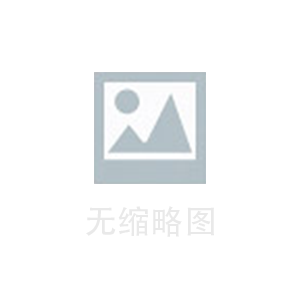打包iOS App H5的方法有很多种,本文将介绍两种较为常用的方法,分别是使用Cordova和使用React Native。
一、使用Cordova打包iOS App H5
Cordova是一个开源的移动应用程序开发框架,可以使用HTML、CSS和JavaScript等Web技术开发跨平台移动应用程序。以下是使用Cordova打包iOS App H5的步骤:
1. 安装Cordova
在终端中输入以下命令安装Cordova:
```
npm install -g cordova
```
2. 创建一个Cordova项目
在终端中输入以下命令创建一个Cordova项目:
```
cordova create myApp com.example.myApp MyApp
```
其中,myApp是项目名称,com.example.myApp是应用程序的包名,MyApp是应用程序的标题。
3. 添加iOS平台
在终端中输入以下命令添加iOS平台:
```
cd myApp
cordova platform add ios
```
4. 在www目录中添加H5页面
在www目录中添加H5页面,例如index.html。
5. 编辑config.xml文件
在config.xml文件中添加以下代码:
```
```
6. 打包iOS App
在终端中输入以下命令打包iOS App:
```
cordova build ios
```
打包完成后,可以在platforms/ios/build/emulator目录下找到打包好的iOS App。
二、使用React Native打包iOS App H5
React Native是Facebook开源的一种跨平台移动应用程序开发框架,可以使用JavaScript和React技术开发跨平台移动应用程序。以下是使用React Native打包iOS App H5的步骤:
1. 安装React Native
在终端中输入以下命令安装React Native:
```
npm install -g react-native-cli
```
2. 创建一个React Native项目
在终端中输入以下命令创建一个React Native项目:
```
react-native init myApp
```
其中,myApp是项目名称。
3. 编辑index.ios.js文件
在index.ios.js文件中添加以下代码:
```
import React, { Component } from 'react';
import { AppRegistry, WebView } from 'react-native';
class MyApp extends Component {
render() {
return (
source={{uri: 'http://example.com'}} style={{marginTop: 20}} /> ); } } AppRegistry.registerComponent('myApp', () => MyApp); ``` 其中,http://example.com是H5页面的地址。 4. 打包iOS App 在终端中输入以下命令打包iOS App: ``` react-native run-ios ``` 打包完成后,可以在模拟器中找到打包好的iOS App。 总结 使用Cordova和React Native都可以方便地打包iOS App H5,Cordova需要手动添加H5页面和编辑config.xml文件,而React Native可以直接在JavaScript代码中引用H5页面。