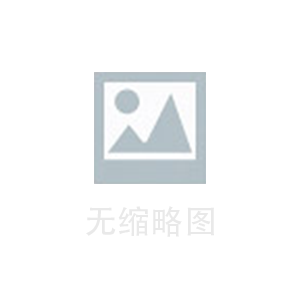在移动应用开发中,提示声音是一个非常重要的功能。当应用程序需要向用户传递一些信息时,它可以通过发出声音来吸引用户的注意力。例如,当用户收到一条新消息或者有一个新的提醒时,应用程序可以通过发出提示声音来提醒用户。
在开发移动应用程序时,我们可以通过打包提示声音来实现这个功能。打包提示声音的原理是将声音文件打包到应用程序的资源文件夹中,然后在需要使用声音时,从资源文件夹中读取声音文件并播放。
下面是打包提示声音的详细介绍:
1. 准备声音文件
首先,我们需要准备一个声音文件。声音文件可以是任何格式的音频文件,例如MP3、WAV等。通常情况下,我们会选择一个短小精悍的声音来作为提示声音,以便用户能够快速地识别它。
2. 将声音文件添加到资源文件夹中
接下来,我们需要将声音文件添加到应用程序的资源文件夹中。在Android应用程序中,我们可以将声音文件放在res/raw文件夹中。在iOS应用程序中,我们可以将声音文件放在项目的资源文件夹中。
3. 使用MediaPlayer类播放声音
一旦声音文件被添加到资源文件夹中,我们可以使用MediaPlayer类来播放声音。MediaPlayer类是Android和iOS平台上用于播放音频文件的类。它提供了一组方法来控制音频播放,例如start()、pause()和stop()等。
在Android应用程序中,我们可以使用以下代码来播放提示声音:
```
MediaPlayer mediaPlayer = MediaPlayer.create(this, R.raw.notification_sound);
mediaPlayer.start();
```
在iOS应用程序中,我们可以使用以下代码来播放提示声音:
```
NSString *soundFilePath = [[NSBundle mainBundle] pathForResource:@"notification_sound" ofType:@"mp3"];
NSURL *soundFileURL = [NSURL fileURLWithPath:soundFilePath];
AVAudioPlayer *player = [[AVAudioPlayer alloc] initWithContentsOfURL:soundFileURL error:nil];
[player play];
```
4. 触发声音播放
最后,我们需要在应用程序中的适当地方触发声音播放。例如,在Android应用程序中,我们可以在NotificationManager类中使用以下代码来触发声音播放:
```
NotificationCompat.Builder builder = new NotificationCompat.Builder(this)
.setSmallIcon(R.drawable.notification_icon)
.setContentTitle("My notification")
.setContentText("Hello World!")
.setPriority(NotificationCompat.PRIORITY_DEFAULT)
.setSound(Uri.parse("android.resource://" + getPackageName() + "/" + R.raw.notification_sound));
NotificationManagerCompat notificationManager = NotificationManagerCompat.from(this);
notificationManager.notify(notificationId, builder.build());
```
在iOS应用程序中,我们可以在UILocalNotification类中使用以下代码来触发声音播放:
```
UILocalNotification *notification = [[UILocalNotification alloc] init];
notification.fireDate = [NSDate dateWithTimeIntervalSinceNow:60];
notification.alertBody = @"Hello World!";
notification.soundName = @"notification_sound.mp3";
[[UIApplication sharedApplication] scheduleLocalNotification:notification];
```
总之,打包提示声音是移动应用开发中的一个重要功能,可以帮助应用程序向用户传递信息。通过将声音文件打包到应用程序的资源文件夹中,并使用MediaPlayer类来播放声音,我们可以很容易地实现这个功能。