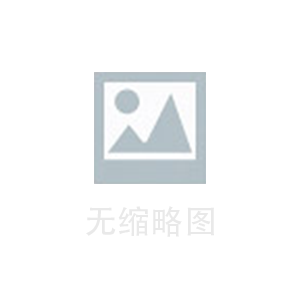响应式布局是一种自适应的设计方法,它允许网站或应用程序根据用户的设备和屏幕尺寸动态地调整布局和设计元素,以提供最佳的用户体验。在Android应用程序的开发中,响应式布局也是一个重要的概念。
在Android开发中,响应式布局可以通过以下几种方式实现:
1. 使用ConstraintLayout:这是Android Studio 2.2版本中引入的新布局。它提供了一种灵活的方式来创建复杂的UI布局,可以适应各种屏幕大小和设备方向。使用ConstraintLayout可以更加精确地控制组件之间的空间关系。
2. 使用LinearLayout和RelativeLayout:这是Android开发中最常用的两种布局方式。LinearLayout将其子视图排列在一个线性方向上,而RelativeLayout则允许通过相对位置来定位子视图,从而创建更加复杂的布局。
3. 使用GridLayout:这是一个类似于表格的布局,它将视图分成网格形状,并在格子中放置视图。GridLayout允许您创建响应式的布局,并在不同屏幕尺寸和方向下自动调整。
以上方法中,ConstraintLayout是最灵活和最强大的响应式布局方式。下面我们来看一下如何使用ConstraintLayout实现响应式布局。
首先,我们需要在build.gradle文件中添加以下依赖项:
```
dependencies {
implementation 'com.android.support.constraint:constraint-layout:1.1.3'
}
```
接下来,我们可以在布局文件中使用ConstraintLayout来创建布局。下面是一个简单的例子:
```
xmlns:app="http://schemas.android.com/apk/res-auto"
android:layout_width="match_parent"
android:layout_height="match_parent">
android:id="@+id/title" android:layout_width="wrap_content" android:layout_height="wrap_content" android:text="Hello, World!" app:layout_constraintLeft_toLeftOf="parent" app:layout_constraintRight_toRightOf="parent" app:layout_constraintTop_toTopOf="parent" /> android:id="@+id/button" android:layout_width="wrap_content" android:layout_height="wrap_content" android:text="Click Me!" app:layout_constraintBottom_toBottomOf="parent" app:layout_constraintEnd_toEndOf="parent" app:layout_constraintStart_toStartOf="parent" /> ``` 在上面的例子中,我们使用了一些ConstraintLayout提供的属性来指定组件之间的空间关系。例如,`layout_constraintLeft_toLeftOf`和`layout_constraintRight_toRightOf`属性用于指定TextView的左侧和右侧分别与父容器的左侧和右侧对齐。`layout_constraintTop_toTopOf`属性将TextView的顶部与父容器的顶部对齐。 同样,我们使用`layout_constraintStart_toStartOf`、`layout_constraintEnd_toEndOf`和`layout_constraintBottom_toBottomOf`属性来指定Button的位置。 这种方式可以使用约束布局约束控件实现动态适配,即不同尺寸的屏幕都可以适配的一种布局方式。相比于之前的布局方式,约束布局能够更加的自由,给开发者提供了更多灵活性的操作。但是约束布局的代码量也比较庞大,相对的不易于阅读。 总之,响应式布局在Android应用程序中非常重要,可以为用户提供更好的体验和更广泛的设备覆盖范围。在开发过程中,我们可以使用不同的布局方式来实现响应式布局,其中最灵活和强大的方法是使用ConstraintLayout。