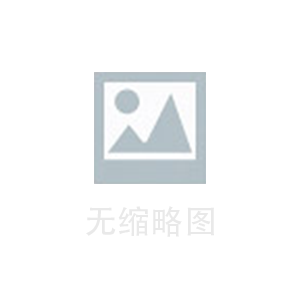在Android系统中,我们可以借助Intent的方式来调用其他应用程序的组件。而这种形式调用其他应用程序的组件是一种常见的应用程序间通讯方式。开发人员只需要知道被调用应用程序的包名和组件名,就可以发起一个Intent请求,在系统中找到该应用程序,并通过特定的组件开展交互。
一、调用其他应用程序的Activity
一般而言,调用其他应用程序的Activity是最为常用的一种方法。我们通过一个显示Intent来启动另一个应用程序的Activity,这些Intent通常都指定了目标Activity的名称和包名。
以下是实现的具体步骤:
1.创建Intent对象,并设置Intent的action属性,以及我们想要启动的Activity的包名
```java
Intent intent = new Intent();
intent.setAction(Intent.ACTION_MAIN);
intent.addCategory(Intent.CATEGORY_LAUNCHER);
intent.setComponent(new ComponentName("com.tencent.mm", "com.tencent.mm.ui.LauncherUI"));
```
2.调用startActivity()方法启动Activity
```java
startActivity(intent);
```
二、调用其他应用程序的Service
和调用其他应用程序的Activity相比,调用其他应用程序的Service更为复杂一些,但是使用步骤基本类似。我们需要通过Context.bindService()方法来将我们的应用程序和目标应用程序的Service绑定起来,这样我们就可以通过ServiceConnection回调接口来与目标Service进行交互。
以下是实现的具体步骤:
1.创建Intent对象,并设置Intent的action属性,以及我们想要绑定的Service的包名
```java
Intent intent = new Intent();
intent.setAction("com.example.service.MyService");
intent.setPackage("com.example.target");
```
2.创建一个ServiceConnection接口的实现类,并在onServiceConnected()方法中获取目标Service的Binder对象
```java
private ServiceConnection mConnection = new ServiceConnection() {
@Override
public void onServiceConnected(ComponentName componentName, IBinder iBinder) {
mBinder = IMathService.Stub.asInterface(iBinder);
}
@Override
public void onServiceDisconnected(ComponentName componentName) {
mBinder = null;
}
};
```
3.通过调用Context.bindService()方法启动Service,并传递我们实现的ServiceConnection回调接口
```java
bindService(intent, mConnection, Context.BIND_AUTO_CREATE);
```
4.当交互完成后,需要调用Context.unbindService()方法来解除Service的绑定
```java
unbindService(mConnection);
```
三、调用其他应用程序的BroadcastReceiver
调用其他应用程序的BroadcastReceiver也是一种很常见的方法,我们可以通过构建一个用于发送广播的Intent,并声明该广播的接收者是目标应用程序中的某个组件。
以下是实现的具体步骤:
1.创建Intent对象,并设置Intent的action属性,以及我们想要发送的广播消息
```java
Intent intent = new Intent();
intent.setAction("com.example.broadcast.mybroadcast");
intent.putExtra("msg", "Hello World!");
```
2.设置广播消息的接收者所在的包名和组建名
```java
intent.setComponent(new ComponentName("com.example.target", "com.example.target.MyBroadcastReceiver"));
```
3.通过调用Context.sendBroadcast()方法来发送广播消息
```java
sendBroadcast(intent);
```
以上就是调用其他应用程序组建的核心原理。通过构建不同类型的Intent,并通过特定的方式调用其他应用程序的组件,我们可以方便地在不同的应用程序之间进行信息传递和数据共享。但是,需要注意的是,在多个应用程序之间交互通常都需要通过IPC(进程间通信)机制,因此开发人员需要特别注意数据的序列化和反序列化,防止数据的丢失和损坏。