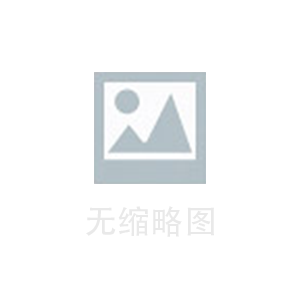如何打包网页实现原生商品分类页面
使用变色龙旗舰版本,实现图下展示页面
原生App接口JSON格式
左侧菜单的接口
{"color":"0x000000","fontsize":"14","list":[{"name":"手机数码","url":"//用来请求右侧数据},{"name":"精品男装","url":"https://ehuoma.com/api/appd/class1"},{"name":"精品女装","url":"https://ehuoma.com/api/appd/class1"},{"name":"家用电器","url":"https://ehuoma.com/api/appd/class1"},{"name":"母婴童装","url":"https://ehuoma.com/api/appd/class1"}]}右侧区块JSON格式
{"num":"3","all":"3","current":"1","list":[{"img":"http://ehuoma.com/static/appimg/O1CN01pdZEwX2BF7DaVrwSH_!!2211270848308.jpg_310x310.jpg_.webp",//图片可以是png,webp格式"width":"30","height":"30","url":"#",//跳转的域名"txt":"苹果",//名字"color":"0x000000","size":"14"},{"img":"http://ehuoma.com/static/appimg/O1CN01pdZEwX2BF7DaVrwSH_!!2211270848308.jpg_310x310.jpg_.webp","width":"30","height":"30","url":"#","txt":"华为","color":"0x000000","size":"14"}]}