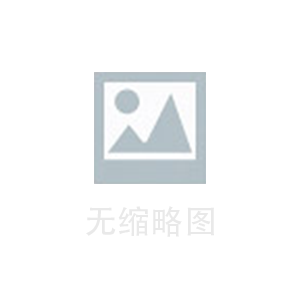Alp是一款可以帮助Android开发者快速打包apk的工具,它的原理是通过自动化构建的方式,将代码编译成apk文件。在实际使用中,我们可以通过简单的配置,自动化打包apk,提高开发效率。
Alp的使用非常简单,只需要在项目中添加一个build.gradle文件,然后在其中配置一些参数即可。我们来看一下具体的步骤:
1. 在项目中添加build.gradle文件
在项目的根目录下创建一个build.gradle文件,并在其中添加以下内容:
```
buildscript {
repositories {
jcenter()
}
dependencies {
classpath 'com.github.dcendents:android-maven-gradle-plugin:2.0'
}
}
apply plugin: 'com.android.application'
apply plugin: 'com.github.dcendents.android-maven'
android {
compileSdkVersion 28
defaultConfig {
applicationId "com.example.myapplication"
minSdkVersion 21
targetSdkVersion 28
versionCode 1
versionName "1.0"
testInstrumentationRunner "androidx.test.runner.AndroidJUnitRunner"
}
buildTypes {
release {
minifyEnabled false
proguardFiles getDefaultProguardFile('proguard-android-optimize.txt'), 'proguard-rules.pro'
}
}
}
dependencies {
implementation fileTree(dir: 'libs', include: ['*.jar'])
implementation 'androidx.appcompat:appcompat:1.0.0'
implementation 'androidx.constraintlayout:constraintlayout:1.1.3'
testImplementation 'junit:junit:4.12'
androidTestImplementation 'androidx.test.ext:junit:1.1.1'
androidTestImplementation 'androidx.test.espresso:espresso-core:3.2.0'
}
```
2. 配置Alp
在build.gradle文件中添加以下内容:
```
alp {
applicationId "com.example.myapplication"
versionCode 1
versionName "1.0"
apkName "MyApplication"
keystore {
path "keystore.jks"
password "password"
alias "myalias"
aliasPassword "aliaspassword"
}
}
```
在这里,我们可以配置应用程序的ID、版本号、版本名称、APK名称以及密钥库的路径、密码、别名和别名密码。
3. 打包APK
在终端中输入以下命令:
```
./gradlew alpDebug
```
这将自动构建并打包一个名为“MyApplication-debug.apk”的APK文件。我们可以通过以下命令来构建和打包一个发布版本:
```
./gradlew alpRelease
```
这将自动构建并打包一个名为“MyApplication-release.apk”的APK文件。在构建和打包完成后,我们可以在项目的build/outputs/apk目录下找到生成的APK文件。
总结:
通过使用Alp,我们可以快速、简便地构建和打包APK文件。Alp的原理是通过自动化构建的方式,将代码编译成APK文件。在实际使用中,我们只需要简单地配置一些参数,就可以自动化打包APK,提高开发效率。