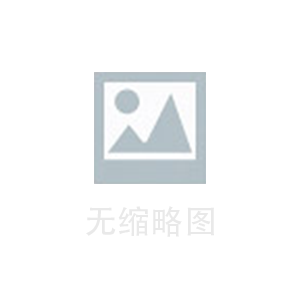在iOS开发中,表格是一个非常常见的UI组件,它可以用来展示大量的数据,让用户可以快速地找到自己需要的信息。本文将详细介绍iOS开发中的表格开发原理以及如何实现一个基本的表格。
一、表格的基本原理
在iOS中,表格是由UITableView类实现的。UITableView本质上是一个滚动视图,它可以垂直滚动,并且能够展示多个单元格。每个单元格都可以包含一个或多个视图,比如文本标签、图像视图等等。
UITableView的基本结构如下图所示:

UITableView由三个部分组成:
1. UITableViewHeaderFooterView:表格的头部和尾部视图,可以用来展示一些额外的信息,比如标题、描述等等。
2. UITableViewCell:表格的单元格,每个单元格可以包含多个视图,比如文本标签、图像视图等等。
3. UITableView:表格的主体部分,用来展示所有的单元格。
二、实现一个基本的表格
下面我们将介绍如何使用UITableView来实现一个基本的表格。
首先,在Xcode中创建一个新项目,选择Single View App模板,语言选择Swift。
然后,我们需要在Main.storyboard中添加一个UITableView。在Object Library中找到UITableView并将其拖到画布中,然后设置其约束。

接着,我们需要为UITableView设置一个数据源和代理。在ViewController.swift文件中,添加以下代码:
```swift
class ViewController: UIViewController, UITableViewDataSource, UITableViewDelegate {
@IBOutlet weak var tableView: UITableView!
override func viewDidLoad() {
super.viewDidLoad()
tableView.dataSource = self
tableView.delegate = self
}
// MARK: - UITableViewDataSource
func numberOfSections(in tableView: UITableView) -> Int {
return 1
}
func tableView(_ tableView: UITableView, numberOfRowsInSection section: Int) -> Int {
return 10
}
func tableView(_ tableView: UITableView, cellForRowAt indexPath: IndexPath) -> UITableViewCell {
let cell = tableView.dequeueReusableCell(withIdentifier: "cell", for: indexPath)
cell.textLabel?.text = "Row (indexPath.row)"
return cell
}
// MARK: - UITableViewDelegate
func tableView(_ tableView: UITableView, didSelectRowAt indexPath: IndexPath) {
tableView.deselectRow(at: indexPath, animated: true)
}
}
```
在上面的代码中,我们首先将UITableView的数据源和代理设置为ViewController。然后,我们实现了UITableViewDataSource和UITableViewDelegate两个协议的方法。
numberOfSections方法返回表格的分区数,这里我们只有一个分区,因此返回1。
tableView:numberOfRowsInSection方法返回每个分区中的行数,这里我们返回10。
tableView:cellForRowAt方法用于创建并返回一个UITableViewCell对象,我们在这里设置了单元格的文本标签。
tableView:didSelectRowAt方法在用户选中一个单元格时被调用,我们在这里取消了选中状态。
最后,我们需要在Main.storyboard中为UITableViewCell添加一个标识符。选中UITableViewCell,然后在Attributes Inspector中设置Identifier为“cell”。

运行程序,我们可以看到一个基本的表格已经显示出来了。

三、总结
本文介绍了iOS开发中的表格开发原理以及如何实现一个基本的表格。UITableView是iOS开发中非常常见的UI组件,它可以用来展示大量的数据,让用户可以快速地找到自己需要的信息。如果你想深入学习iOS开发,表格开发是一个非常重要的知识点,希望本文可以对你有所帮助。