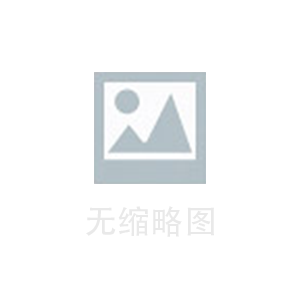在开发移动应用时,我们经常需要设置User-Agent,以便服务器能够识别我们的应用程序。User-Agent是HTTP请求头的一部分,它包含了应用程序的信息,如操作系统、浏览器类型、版本等等。在移动应用中,我们可以使用User-Agent来标识我们的应用程序,以便服务器能够识别并返回适当的响应。
User-Agent的原理
在HTTP请求中,User-Agent是一个字符串,它包含了应用程序的信息。服务器可以使用这个字符串来判断请求的来源,以便返回适当的响应。User-Agent字符串通常包含以下信息:
- 应用程序的名称和版本号
- 操作系统的名称和版本号
- 浏览器的名称和版本号(如果应用程序使用了WebView)
例如,一个Android应用程序的User-Agent字符串可能是这样的:
Mozilla/5.0 (Linux; Android 8.0.0; Pixel XL Build/OPR3.170623.008) AppleWebKit/537.36 (KHTML, like Gecko) Chrome/58.0.3029.83 Mobile Safari/537.36
这个字符串包含了应用程序的名称和版本号(Chrome/58.0.3029.83)、操作系统的名称和版本号(Android 8.0.0)、以及浏览器的名称和版本号(Mobile Safari/537.36)。
设置User-Agent的方法
在移动应用中,我们可以使用以下方法来设置User-Agent:
1. 使用HttpURLConnection
HttpURLConnection是Android中用于发送HTTP请求的类。我们可以使用setRequestProperty方法来设置User-Agent。例如:
```
URL url = new URL("http://www.example.com/");
HttpURLConnection connection = (HttpURLConnection) url.openConnection();
connection.setRequestProperty("User-Agent", "MyApp/1.0");
```
这个例子中,我们设置了User-Agent为"MyApp/1.0"。
2. 使用OkHttp
OkHttp是一个流行的HTTP客户端库,它可以用于发送HTTP请求。我们可以使用Interceptor来设置User-Agent。例如:
```
OkHttpClient client = new OkHttpClient.Builder()
.addInterceptor(new Interceptor() {
@Override
public Response intercept(Chain chain) throws IOException {
Request request = chain.request().newBuilder()
.header("User-Agent", "MyApp/1.0")
.build();
return chain.proceed(request);
}
})
.build();
```
这个例子中,我们使用Interceptor来拦截请求,并在请求头中添加User-Agent头。
3. 使用WebView
如果应用程序使用了WebView来显示网页,我们可以使用WebSettings类来设置User-Agent。例如:
```
WebView webView = new WebView(context);
WebSettings settings = webView.getSettings();
settings.setUserAgentString("MyApp/1.0");
```
这个例子中,我们使用WebSettings类来设置User-Agent。
总结
在移动应用中,设置User-Agent是一个很常见的任务。我们可以使用HttpURLConnection、OkHttp或WebView来设置User-Agent。设置User-Agent可以让服务器识别我们的应用程序,并返回适当的响应。在设置User-Agent时,我们应该遵循HTTP协议的规范,确保User-Agent字符串的格式正确。