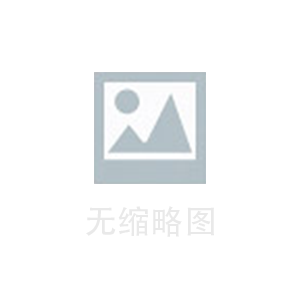Android是一款广泛使用的移动设备操作系统,开发者可以使用Android SDK(软件开发工具包)来创建各种类型的应用程序,包括基于网络的应用程序。本文将介绍Android网络应用程序的开发原理和详细内容。
一、网络通信基础
Android应用程序可以使用不同类型的网络协议与服务器进行通信。主要的网络协议有TCP/IP、HTTP协议和Socket通信。
TCP/IP协议:传输控制协议/网络协议是Internet通信协议的基础,它用于数据在网络中的传输,确保数据可靠、顺序传输。
HTTP协议:超文本传输协议是应用最广泛的协议之一,通过浏览器与Web服务器通信,用于Web页面浏览、文件下载等。
Socket通信:Java为网络通信提供一套API,其中一个重要的类是Socket类,开发者可以使用该类将应用程序中的数据通过网络发送给其他应用程序。
二、网络应用程序开发
1.权限申请
Android应用程序需要获取相关权限才能使用网络,例如INTERNET权限。在manifest文件中添加以下代码:
2.使用HTTP协议
Android可以使用HttpURLConnection或HttpClient库与服务器建立连接。其中HttpURLConnection是更为新的API,使用广泛。
URL url = new URL("http://www.baidu.com");
HttpURLConnection conn = (HttpURLConnection) url.openConnection();
conn.setRequestMethod("POST");
conn.setConnectTimeout(5000);
InputStream in = conn.getInputStream();
BufferedReader reader = new BufferedReader(new InputStreamReader(in, "utf-8"));
String line = null;
StringBuffer response = new StringBuffer();
while ((line = reader.readLine()) != null) {
response.append(line);
}
reader.close();
in.close();
conn.disconnect();
3.使用Socket通信
Socket通信需要在Android应用程序中创建Socket对象,并向指定的服务器地址和端口进行连接。
Socket socket = new Socket("192.168.1.100", 8888);
OutputStream out = socket.getOutputStream();
out.write("hello world".getBytes());
out.flush();
InputStream in = socket.getInputStream();
byte[] buffer = new byte[1024];
int len;
while ((len = in.read(buffer)) != -1) {
String response = new String(buffer, 0, len);
}
4.JSON解析数据
开发者可以使用Android提供的JSONObject、JSONArray和JSONTokener来解析网络返回的JSON格式的数据。
String jsonData = "{\"name\":\"Tom\",\"age\":20,\"gender\":\"male\"}";
JSONObject jsonObject = new JSONObject(jsonData);
String name = jsonObject.getString("name");
int age = jsonObject.getInt("age");
String gender = jsonObject.getString("gender");
5.XML解析数据
使用Android提供的XmlPullParser并结合HttpURLConnection进行网络访问。通过解析XML文件中的标签,开发者可以获取到相应的节点值。
URL url= new URL("http://www.baidu.com");
HttpURLConnection conn = (HttpURLConnection) url.openConnection();
conn.setRequestMethod("GET");
conn.setConnectTimeout(5000);
InputStream in= conn.getInputStream();
XmlPullParser parser = Xml.newPullParser();
parser.setInput(in, "UTF-8");
int eventType = parser.getEventType();
while (eventType != XmlPullParser.END_DOCUMENT) {
String nodeName = parser.getName();
switch (eventType) {
case XmlPullParser.START_TAG:
if ("title".equals(nodeName)) {
Log.d("MainActivity", "标题是" + parser.nextText());
}
break;
default:
break;
}
eventType = parser.next();
}
in.close();
三、总结
本文简单介绍了Android网络应用程序的基础知识,包括网络通信基础、权限申请、使用HTTP协议和Socket通信、JSON和XML数据解析。希望能够给广大开发者提供一些帮助。