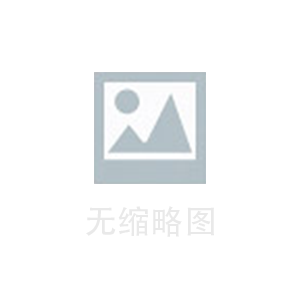Android菜鸟APP开发是一个适合初学者学习的Android开发项目,可以帮助新手了解APP开发的基本要点,进而熟练掌握Android应用程序的开发。
一、Android开发基础知识
1.1 Android开发环境的搭建
Android开发主要需要安装Android Studio和Java SE,同时需要配置Java JDK、Android SDK和模拟器等环境。
1.2 Android应用程序结构介绍
Android应用程序由四个主要组成部分构成,包括Activity、Layout、Service和Broadcast Receiver。其中,Activity是Android应用程序的核心组件,用于实现用户交互功能。
1.3 Android的布局方式
Android应用程序可以使用多种不同的布局方式,如线性布局、表格布局、网格布局和相对布局等。
二、Android菜鸟APP开发的实现
2.1 APP的实现流程
Android菜鸟APP开发的实现流程包括以下几个步骤:
① 设计应用程序的UI布局。
② 开发应用程序的功能逻辑,如数据加载、列表展示、页面跳转等。
③ 调试应用程序并解决任何问题。
④ 发布应用程序到应用商店。
2.2 Android菜鸟APP的开发示例
以制作一个简单的记账本为例,介绍Android菜鸟APP开发的实现方法。
① 设计APP的UI布局
首先,设计APP的UI布局,并根据设计要求添加相应的控件,如TextView、EditText和Button等。代码示例如下:
```
android:id="@+id/rl_main" android:layout_width="match_parent" android:layout_height="match_parent"> android:id="@+id/tv_title" android:layout_width="match_parent" android:layout_height="?android:attr/actionBarSize" android:background="@color/colorPrimary" android:gravity="center" android:text="记账本" android:textColor="@android:color/white" android:textSize="20sp" /> android:id="@+id/et_content" android:layout_width="match_parent" android:layout_height="wrap_content" android:layout_below="@id/tv_title" android:layout_marginTop="20dp" android:hint="请输入内容" android:textSize="18sp" /> android:id="@+id/et_price" android:layout_width="match_parent" android:layout_height="wrap_content" android:layout_below="@id/et_content" android:layout_marginTop="20dp" android:hint="请输入金额" android:textSize="18sp" /> android:id="@+id/btn_add" android:layout_width="match_parent" android:layout_height="wrap_content" android:layout_below="@id/et_price" android:layout_marginTop="20dp" android:text="添加" android:textSize="18sp" /> android:id="@+id/lv_list" android:layout_width="match_parent" android:layout_height="match_parent" android:layout_below="@id/btn_add" android:layout_marginTop="20dp" /> ``` ② 开发应用程序的功能逻辑 对于记账本APP,应用程序的功能逻辑应包括数据加载、列表展示和数据存储三个方面。代码示例如下: ``` public class MainActivity extends AppCompatActivity { private ListView mListView; private EditText mContent; private EditText mPrice; private Button mAdd; private List private ArrayAdapter mAdapter; @Override protected void onCreate(Bundle savedInstanceState) { super.onCreate(savedInstanceState); setContentView(R.layout.activity_main); mListView = findViewById(R.id.lv_list); mContent = findViewById(R.id.et_content); mPrice = findViewById(R.id.et_price); mAdd = findViewById(R.id.btn_add); mList = new ArrayList<>(); mAdapter = new ArrayAdapter<>(this, android.R.layout.simple_list_item_1, mList); mListView.setAdapter(mAdapter); mAdd.setOnClickListener(new View.OnClickListener() { @Override public void onClick(View view) { String content = mContent.getText().toString(); String price = mPrice.getText().toString(); if (!TextUtils.isEmpty(content) && !TextUtils.isEmpty(price)) { mList.add(content + "(" + price + "元)"); mAdapter.notifyDataSetChanged(); mContent.setText(""); mPrice.setText(""); } else { Toast.makeText(MainActivity.this, "请输入内容和金额", Toast.LENGTH_SHORT).show(); } } }); } } ``` 其中,onCreate()方法是Android应用程序启动时执行的入口函数。该方法包括了数据初始化和事件绑定等操作。 ③ 发布应用程序 最后,可以通过Android Studio将应用程序打包成APK格式,然后上传到应用商店进行发布。 三、总结 Android菜鸟APP开发的实现方法包括了应用程序结构介绍、布局方式、开发流程和实例介绍。初学者可以通过学习相关知识,逐步掌握Android应用程序的开发方法,提升自己的开发技能水平。